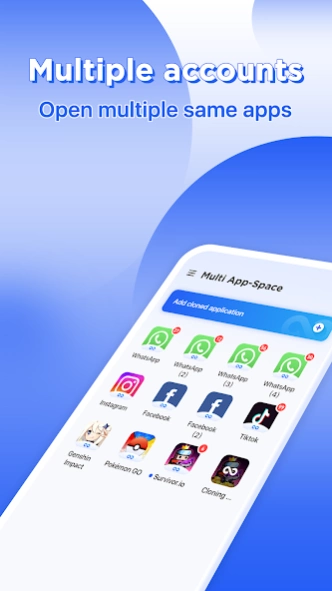Multi App-Space 1.2.8
Free Version
Publisher Description
Multi App-Space - Multi App-Space can clone multiple apps and run multiple apps
Multi App-Space can clone multiple applications and run multiple accounts simultaneously without interference, allowing for easy switching between them. It runs stably and ensures high privacy.
Do you wish to be able to log in to all your accounts at once in the same game?
Do you wish to be able to log in to multiple WhatsApp accounts on a single device?
Are you tired of constantly switching between work and personal accounts?
Multi App-Space can solve all your problems!
It can clone almost all types of applications, including social media and gaming apps, helping users to use multiple apps on a single device, easily manage their social and work life, and improve their productivity.
Product features:
1、Easy to use: Simple operation that lets you easily experience multiple apps at once.
2、App cloning: Supports multi-opening apps, allowing you to log in to multiple accounts on the same device and improve your work and life efficiency.
3、Comprehensive compatibility: Fully compatible with various Android devices, eliminating compatibility issues.
Product advantages:
1、Security protection: Adopts strict security technology to protect user privacy and data security.
2、Safety and stability: Ensures the safety and stability of your data and privacy.
3、Flexible management: Users can easily add, delete, and switch between apps for convenient and quick use.
In summary, Multi App-Space is a powerful, user-friendly, secure and stable, diverse, and fully compatible application cloning tool. Download Multi App-Space now and enjoy a multi-app experience, and improve your work efficiency and quality of life!
About Multi App-Space
Multi App-Space is a free app for Android published in the System Maintenance list of apps, part of System Utilities.
The company that develops Multi App-Space is KT Tech. The latest version released by its developer is 1.2.8.
To install Multi App-Space on your Android device, just click the green Continue To App button above to start the installation process. The app is listed on our website since 2024-04-15 and was downloaded 8 times. We have already checked if the download link is safe, however for your own protection we recommend that you scan the downloaded app with your antivirus. Your antivirus may detect the Multi App-Space as malware as malware if the download link to co.keeptop.multi.space is broken.
How to install Multi App-Space on your Android device:
- Click on the Continue To App button on our website. This will redirect you to Google Play.
- Once the Multi App-Space is shown in the Google Play listing of your Android device, you can start its download and installation. Tap on the Install button located below the search bar and to the right of the app icon.
- A pop-up window with the permissions required by Multi App-Space will be shown. Click on Accept to continue the process.
- Multi App-Space will be downloaded onto your device, displaying a progress. Once the download completes, the installation will start and you'll get a notification after the installation is finished.